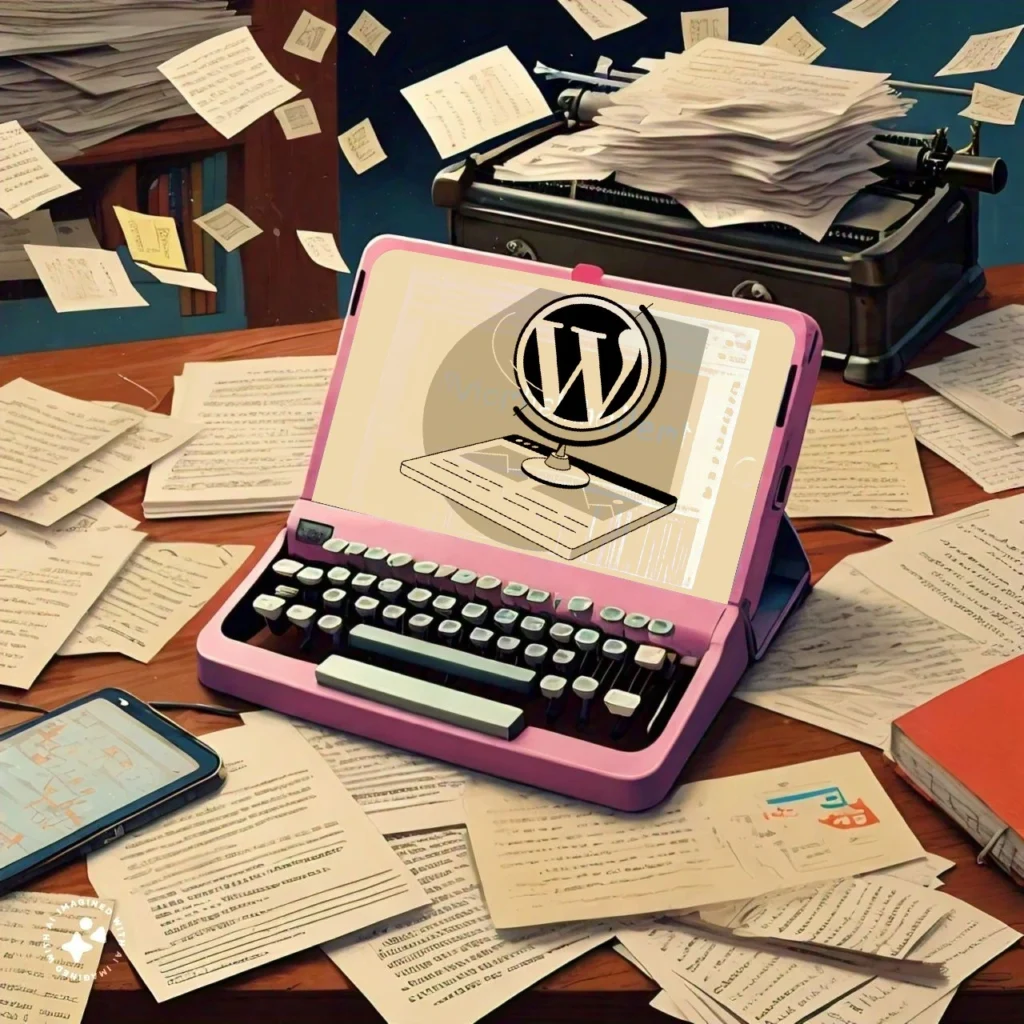WordPress Tutorial: In this era of digitization, everything is available at the click of a mouse. whatever you see on the internet is the data that someone has uploaded globally through their websites. There’s a hell lot of content that needs to have an efficient management system in a simplified manner and to manage such content, we use various CMSs like WordPress, Joomla, Drupal, Shopify, etc. Out of these, WordPress manages about more than 40% of sites on the Internet which makes it a powerful and high demand tool for people who have their sites on the Internet. This WordPress Tutorial will be helpful to you even if you don’t know much about WordPress.
What is WordPress?
WordPress is a content management system that helps users create their websites and manage them effectively. Initially it emerged as a blogging site but now it has evolved into content management system. It has so many key features that make it such a popular choice for managing content among website holders. Some if these key points are as follows:
- Ease of use– If you are the one that doesn’t have much technical skills, worry not because WordPress offers a quite user friendly interface that is easy to understand and manage your site efficiently.
- Wide variety of Themes– WordPress offers a wide variety of themes that you can select for your website’s layout as per the need. There are many popular themes like Astra, Divi, Ocean WP that WordPress offers to its users.
- Security– WordPress is a secure platform for managing your sites and has almost zero chance of getting your data stolen or misused.
- Plugins– Plugins make your website more functional by adding different features like those for SEO, backups, social media integration, etc. There are many plugins like Updraft, Site Kit, etc. that serve their respective purpose.
- Responsive designs– Themes in WordPress are responsive. They automatically adapt to the screens irrespective of their size. Thus they provide a seamless experience to users on phones, laptops and tablets as well.
- SEO Friendly– WordPress plays a major role in optimizing the website for search engines like google, Microsoft edge, thus improving their ranking and visibility.
- Open Source Service– There’s an active large community support for WordPress since it is an open source platform.
WordPress Applications
WordPress is widely used in the following purposes-
- Blogs: Various types of blogs, whether travel blogs or study related, to share regularly.
- Business Sites: To showcase their business model, products and services offered to their customers.
- Portfolios: To display your creative pieces of art, writing and other genre.
- E-Commerce: Using suitable plugins like WooCommerce and running your online shop and business globally.
Versions
WordPress has mainly two versions. They are as follows-
- WordPress.com : This is a hosted service where WordPress manages all the technical aspects, including hosting, security, and maintenance. Here you sign in, setup your account and use it for concerned purpose like mentioned above.
- WordPress.org : This is the self-hosted version where users download the WordPress software and install it on their own web hosting servers. Here you purchase web hosting, register a domain, download the WordPress software, and follow installation instructions from your hosting provider.
This way you can start with your WordPress and carry out your work smoothly. For WordPress, there are mainly three streamlines that one needs to be take care of in order to make its functioning smooth. We are going to discuss these later for a better understanding.
PLUGINS
Plugins in WordPress act as different functional components. They add extra features and functions to your WordPress site and make it more functional and dynamic.
Characteristics of Plugins
- Ease of use: Plugins are really easy to use. Just install the required plugin, set it up if required and you’re good to go!
- Flexibility of use: WordPress plugins are easily customizable and adjustable as per the requirement of the user.
- Pretty functional: Plugins add a good functionality and make the site more working and happening than before.
- Secured and safe: Plugins are generally quite secure and do not affect your website negatively.
Yoast SEO, WooCommerce, Updraft, Elementor, Akismet, Jetpack are some of the popular plugins that WordPress offers.
How to install and setup plugins?
Make sure you identify first the need for which you need your concerned plugin. After identifying your required functionality, search for the plugin accordingly. Do check if it fits to the requirements of your WordPress and if does, go ahead! Install the plugin and configure it accordingly. Remember that plugins are supposed to be updated regularly for the better functioning of your website. So make sure you update your plugins from time to time.
THEMES
Themes in WordPress are the wide variety of design templates for the layout of the website. These decide the visuals of our website like the colour scheme, font, hues, etc.
Characteristics of Themes
- Pre visual layout: Themes give the basic idea as how our would look in that particular theme.
- Customizable: WordPress themes are easily customizable and can be adjusted as per the need.
- Compatible with plugins: Themes in WordPress are quite compatible with the plugins and make the website work smoothly without any breakage in integrity of functions.
How to install and customize theme accordingly?
From the dashboard of the WordPress you can install your favorite theme that you think would be perfect for your website. You can use the WordPress Customizer to change your theme’s color, font, alignment, header, footer, etc.
SEO Friendliness
WordPress is structured in such a way that it provides excellent search engine optimization for the websites. This is the reason why website holders trust WordPress so much because of its SEO friendliness. There are so many reasons why WordPress is able to provide this excellent service. For example, it uses a well maintained code that follows the internet standards making it easier for search engines to find and rank your website. It also helps to analyze your website’s content and categorize it accordingly. WordPress also offers to customize the URLs according to the user’s wish which in turn makes the website stand out more and look more readable and mnemonic. Also WordPress is so dynamic and responsive that it’s websites run very efficiently on any device whether phone, tablet, laptop or others.
Plugins in SEO are also a major role player. Plugins like Yoast SEO, Rank Math enhance and optimize its features and readability making sure the content gets its ranking properly on the internet. Moreover there are inbuilt XML sitemaps in WordPress that help find the content and make sure the search engine indexes every page of the website. The content management in WordPress is very efficient as well. Key points like adding media, internal links etc. all of it is looked after by WordPress which in turn plays a major role in SEO optimization. The meta data management is another such thing that WordPress keeps in check.
Other than these there are so many things that WordPress offers to improve the SEO like the social media integration, image optimization, speed optimization, security of website and content, etc. In all WordPress is a master tool that can help in creating your website from zero to hero and build you an amazing and breathtaking website without any coding efforts!