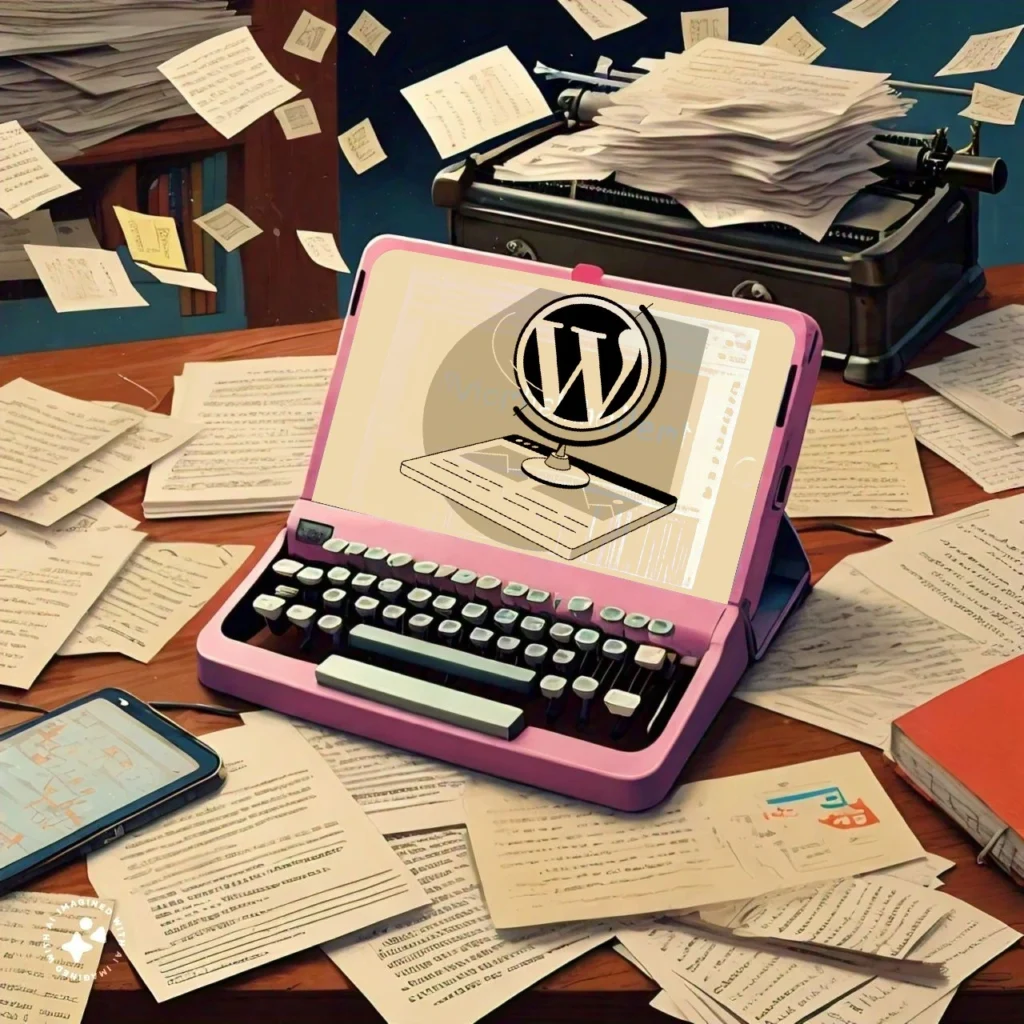Themes in WordPress are templates that are predesigned and are supposed to decide visuals and layout of your website along with its functionality without changing its internal working. Themes talk about the layout, the visuals, font, designing of your site. There are so many artistic and beautiful themes that WordPress offers. These themes are made for a wide range of purposes in WordPress ranging from blogging to E-commerce, news updates, portfolios and a lot more.
A typical WordPress theme is structured in such a way that it consists of:
- Template Files: PHP files that define the structure of the site.
- Stylesheets: CSS files that decide the designing and the visuals of the site.
- JavaScript Files: Put forth interactivity and functionality.
- Images: Assets used within the theme, making sure that these images go well and reflect with that theme.
- Template Tags: These are PHP functions that retrieve data from the WordPress database.
- Theme Functions: The
functions.phpfile can add customized features and other functionality.
Why are themes important?
Here are some main reasons why themes are necessary and beneficial to WordPress users:
- Customization with Branding: Themes allow site owners to create a unique online presence that aligns with their brand identity. They offer extensive customization that includes colors, fonts, layouts, and much more, therefore making it quite interesting to create a site that not only seems visually appealing but has its own personalized branding as well.
- Enhanced User Experience: If you have a well-designed theme set on your site, it enhances the user experience by making sure the site is easy to navigate, visually appealing, and functionally active and responsive. Responsive themes ensure that the site is accessible on various devices be it a mobile or a laptop, improving user engagement and repeat users.
- Beneficial in SEO: WordPress offers many themes that come with built-in SEO optimizations, such as clean code, proper use of heading tags, and fast loading times, which can improve a site’s chances of being visible in search engine results therefore improving site ranking.
- Improved Speed and Performance: There are many themes that are optimized for site performance. Thus, they improve site speed, which is vital for a positive user experience and SEO. Lightweight themes with efficient coding practices help reduce load duration.
- Security: If you install a quality theme, you need not worry because good themes are regularly updated to address security vulnerabilities. Using well-maintained themes reduces the risk of potential security issues on your website.
- Cost-Effective: Using themes is an affordable way to build and maintain a website which is not only visually appealing but also looks quite professional. WordPress offers so many free and premium themes that offer a wide range of features, reducing the need for custom development.
Types of Themes
Themes in WordPress come in many kinds suitable for your site type. You need to pick a theme that reflects with the purpose and core of your site. But other than this, themes are also classified on the basis of different access:
Free Themes
- Advantage: Cost-effective because of zero price, available directly from the WordPress repository, more than enough meet basic needs in most of the cases.
- Drawback: Offer limited features, customization, and support.
Premium Themes
- Advantage: Rich in features, widened customization, regular updates to latest ones, and dedicated support.
- Drawback: Comes at a cost, may have a steeper learning curve sometimes.
Custom Themes
- Advantage: Specifically tailored to personalized needs, unique designs, optimized for performance and functionality as per the user’s needs.
- Drawback: Very costly and time invested, requires time to time maintenance.
Child Themes
- Advantage: Extend and make micro changes in parent themes without changing the original code, moreover safe for updates.
- Drawback: Dependent on the parent theme’s functionality and updates, therefore quite limited in providing unique features.
Using Themes
Pick the right Theme
While choosing your theme, make sure it aligns with the purpose of your site. The theme should reflect with the core that the site serves. Moreover, your theme should have responsive features like enhanced SEO, optimized and customizable for user. You can also check the ratings and reviews of the theme and consider them accordingly.
Installation
- From the WordPress Repository: In order to install your theme, navigate to
Appearance, go to Themes section, then move to Add Newand search for a theme. Install and then Activate. - Uploading a Theme: Download the theme’s ZIP file. Move to the
Appearance section, then Themes; after this go to Add New and finally you can Upload Theme, select the required file, and install it. After you have installed it, click on “Activate” and you are done.
Customizing your theme
- Customizer: Navigate to Appearance section and then Customize. Here you will access the theme customizer. You can play around with colors, menus, homepage designs and other CSS as well to make it your type.
- Advanced Customization: If you want advanced customization, you can do that in Theme File Editor in the Appearance section. One thing you need to know that in order to have advanced customization, you should have at least basic knowledge about HTML, PHP and CSS.
- Using Page Builders: There are certain page builders like Elementor or WPBakery that allow for drag-and-drop customization, therefore offering more flexibility without coding.
Child Theme
If you want to create a child theme, you have to visit to the wp theme/content repository, here you need to create a new folder with the name of your child theme. Here you will add a CSS stylesheet as follows:
/*
Theme Name: My Child Theme
Template: parent-theme-directory
*/
Now create a PHP file; let us name it function.php. This is to enqueue the parent and child theme.
<?php
function my_child_theme_enqueue_styles() {
$parent_style = 'parent-style';
wp_enqueue_style($parent_style, get_template_directory_uri() . '/style.css');
wp_enqueue_style('child-style',
get_stylesheet_directory_uri() . '/style.css',
array($parent_style),
wp_get_theme()->get('Version')
);
}
add_action('wp_enqueue_scripts', 'my_child_theme_enqueue_styles');
Now in the Appearance section of Themes, you can activate you child theme.
Updating a theme
Self update: Most of the themes that are licensed from WordPress are made to function to update automatically time to time.
Manual Update: If you want to update the theme manually, you can do that in the Add New section of Themes by navigating to the Upload Theme option.
Popular WordPress Themes
Out of so many themes, some of the popular ones are:
Free Themes
- Astra: Lightweight and highly customizable, therefore a much popular choice among content managers.
- OceanWP: Rich in features and suitable for various site types.
- Neve: Fast and minimal.
Premium Themes
- Divi: Very efficient theme, comes with an integrated page builder as well.
- Avada: Quite flexible and has wide and extensive design options.
- Enfold: User-friendly highly responsive with an elaborate range of key features.
Framework Themes
- Genesis Framework: Offers a secure and SEO-optimized base for custom themes.
- Underscores (_s): A starter theme for developers to build custom themes.
Some tips while using Themes
- Regular Updates: Keep your theme updated with the latest version to benefit from the latest features, security patches, and performance improvements, therefore ensuring a good SEO. Regular updates also ensure compatibility with the latest version of WordPress and plugins.
- Use Child Themes for Customizations: If you want to keep some features safe with you, use child themes for customizations to prevent losing changes when the parent theme is updated. This practice ensures that your modifications are preserved while keeping the theme up to date.
- Optimize for Performance: Choose themes that are optimized for speed and performance. Avoid themes that are too heavy and stiff because they can slow down your site. Instead pick themes that are light weighted and flexible. You can use tools like GTmetrix or Google PageSpeed Insights to analyze and improve the performance of your site.
- Ensure Security: Make sure that you select themes from reputable sources or trusted sites and regularly scan your theme for any danger or vulnerabilities using security plugins like Wordfence or Sucuri. Avoid themes from websites that are not trusted or reputed becaus they may be a harm for your site and data.
- Backup Regularly: Perform time to time backups of your theme and website to safeguard against any kind of data loss or corruption. Use reliable backup solutions and store backups in multiple locations like a google drive or any other means so as to make sure you have your data even if you lose it by any chance.
- Test on Multiple Devices: Ensure your theme is responsive and test it on various devices and browsers or maybe a dummy website to verify if it works well across different screen sizes and devices. A good site is such that it would be pretty responsive and visually appealing on both mobile and computer.
- Follow Coding Standards: If you’re customizing or developing themes, stick to WordPress coding standards to ensure compatibility, maintainability, and security. Use tools like PHPCS (PHP CodeSniffer) to enforce coding standards.
Conclusion
WordPress themes are thus of great use and play a very important role in setting up your website on WordPress. They not only make your site attractive and appealing but also add additional functionality to your website sometimes. Based upon your site nature and requirements, you need to choose a suitable theme that does your work seamlessly.