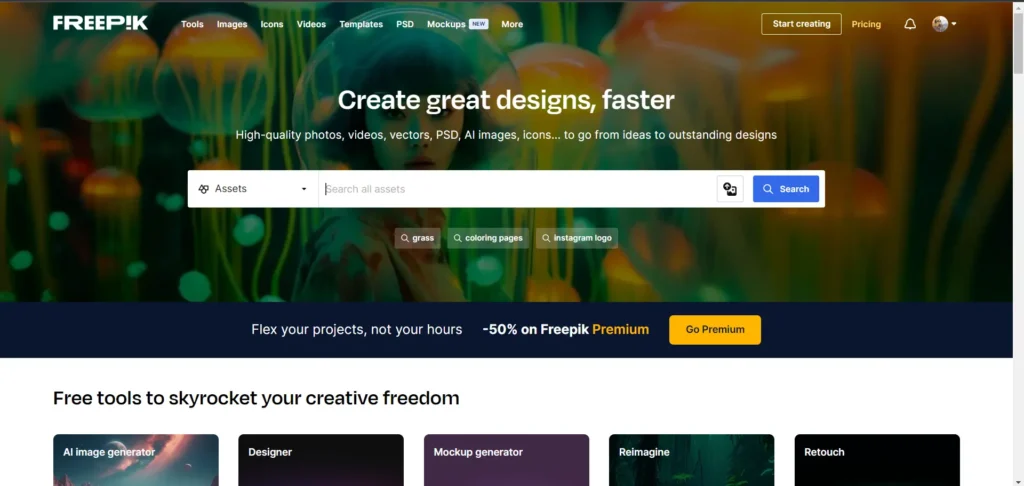As a human, we require basic tools to create things. A scientist needs the right microscope and set of materials to perform his experiment, a magician needs his wand to show magic, and a chef uses fire to make delicious cuisines. Likewise, designers too need tools along with their skills and creativity to elevate their game and create extraordinary designs. So, Graphic designers use graphic designing tools that provide them with a user-friendly design environment and help them create some awesome designs!
There are a lot of graphic designing tools available in the vast sea of the internet. To choose the right one for you, you need to have a good knowledge about how all of them work, their pros and cons. But exploring this huge variety and choosing the right one is like finding a needle in a haystack. So in this blog, we have provided the best graphic designing tools, their specialty, and their pros and cons. So that you can choose the right one for you and get started.
1. Graphic Design Software
Adobe Creative Cloud
Adobe Creative Cloud contains a set of applications and services provided by Adobe which gives designers access to a collection of software for purposes like graphic design, web development, video editing, etc, and some other cloud and mobile services.
Description of key tools:
Photoshop is one of the standard software present in the industry for photo editing. It is used from retouching photos to creating eye-stunning photo art. Basically, it is for editing and manipulating images, adjusting their compositions, correcting lighting, etc.
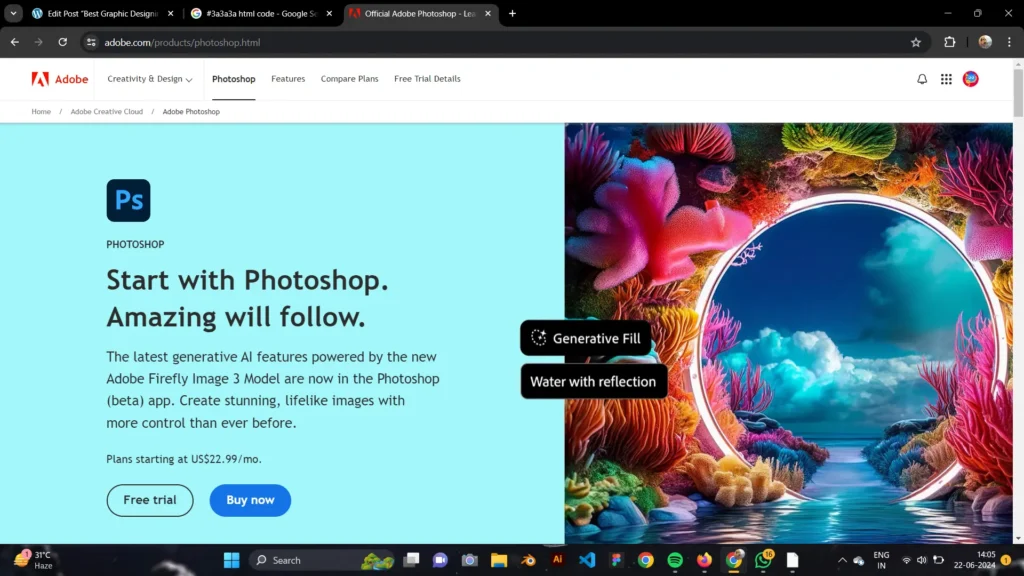
Illustrator is used to create vector graphics, logos, icons, typography, and more. Adobe Illustrator provides mathematical features such as Bezier curves, and vector graphics to create precise and scalable designs.
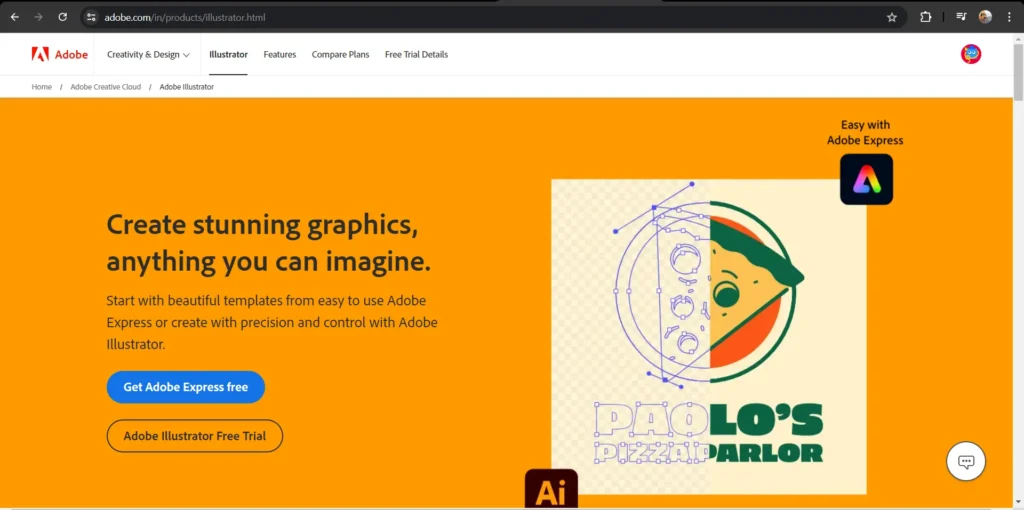
InDesign is a desktop and page layout application used for creating books, magazines, and brochures as well as print and digital publications.
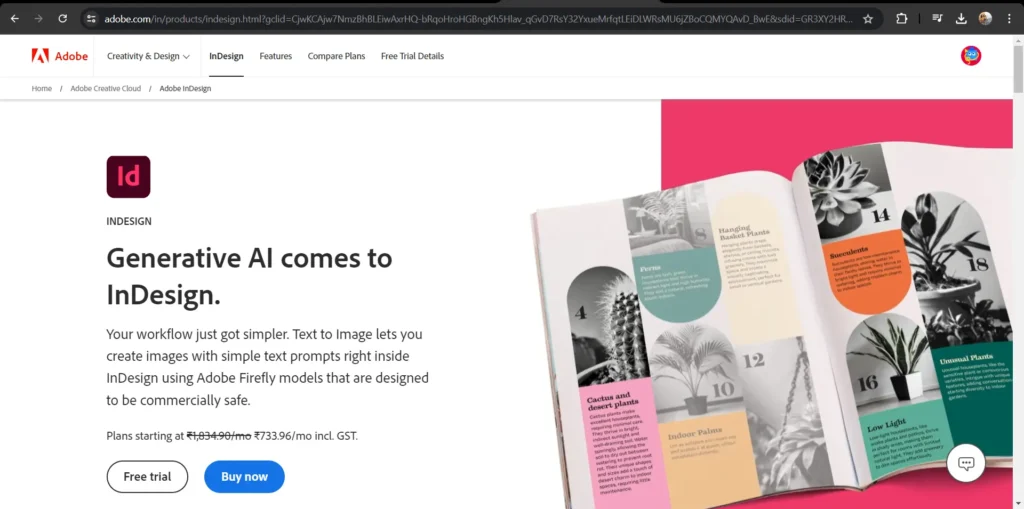
Pros & Cons of Adobe Creative Cloud:
| Pros | Cons |
|---|---|
| It is recommended by design Industry experts and is Best suitable for complex Design works. | Its subscription is very costly and only available on a monthly and annual basis. |
| Adobe Illustrator enables detailed and accurate designs by providing precise control over color shapes and pathways. | Adobe Illustrator claims on-system resources demanding a potent computer to run smoothly, chiefly for large and complex files |
| Adobe unites flawlessly with various Adobe Creative Cloud applications such as After Effects, Illustrator and InDesign, enriching the workflow for multifaceted projects. | Often users experience crashes and bugs, specifically when working with huge files or using some chief features profusely. |
Figma
Figma is a collaborative, cloud-based design tool , making it ideal for team projects. Unlike other software it doesn’t require installation and local storage. You
just need a proper internet connection and you can use it from any device , from anywhere. Figma is famous for its interactive prototyping feature which allows designers to create transitions, animations to stimulate their user experience.
There is a wide variety of plugins and integrations available on Figma. From icons to background remover there are a lot of AI driven tools and plugins you can choose from and enhance your designs. The developer mode of Figma which allows the web-developers to directly get the code of the UI-design is a remarkable feature.
In conclusion, whether you are designing a book cover, an advertisement, the UI/UX of a website or app, or a logo, Figma has all the features you need. If you are a beginner, considering learning Figma, don’t hesitate—just go for it!
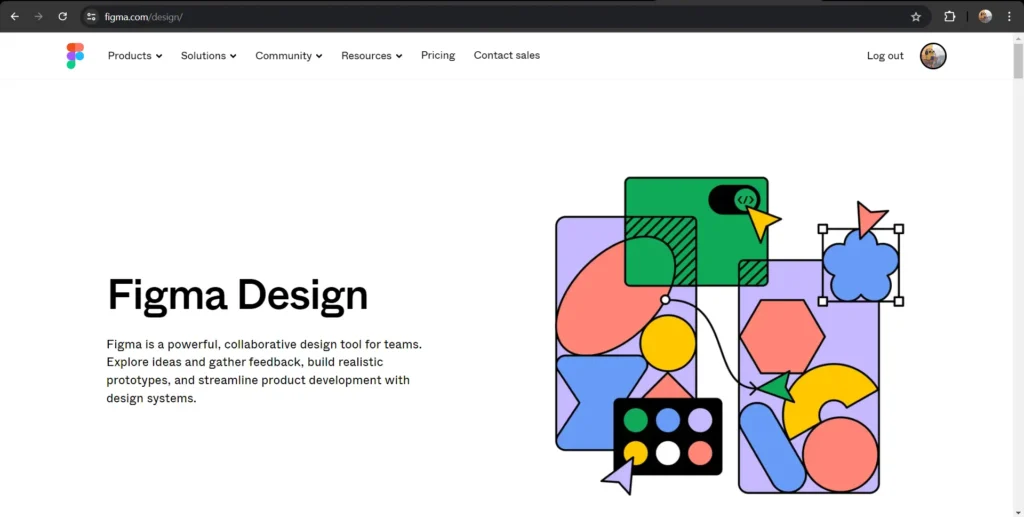
Pros & Cons of Figma:
| Pro | Cons |
|---|---|
| Figma enables several users to work on a design synchronously in real time, making it optimal for team projects. | For users familiar to other design tools like Adobe XD or sketch there might be a learning curve when switching to Figma |
| Figma is cloud based which means you can access your work from any device with internet access. It also affirms automatic saving and version history | As Figma is cloud based a firm internet connection is required to work effectively. Offline proficiencies are limited compared to some desktop based design tools. |
2. Image Editing Tools
Canva
Canva is an powerful editing tool both for beginners and professional designers. It is a comprehensive collection of editing tools with its amazing
collaborative features and ease of use. Its very easy to use, even a person with no designing experience can produce visually stunning designs.
It’s most important feature is extensive library of assets. The library contains thousands of customizable templates, images, graphics and fonts!
It even has built-in-AI feature, you can generate amazing designs by giving prompts. Beautiful Presentations can also me made through Canva.
So if you are a beginner, Canva is the graphic designing tool for you , it has all those features and tools that a designer needs!
Although if you are willing to go to an advanced level in graphic designing than Figma and Adobe would be the right choice.
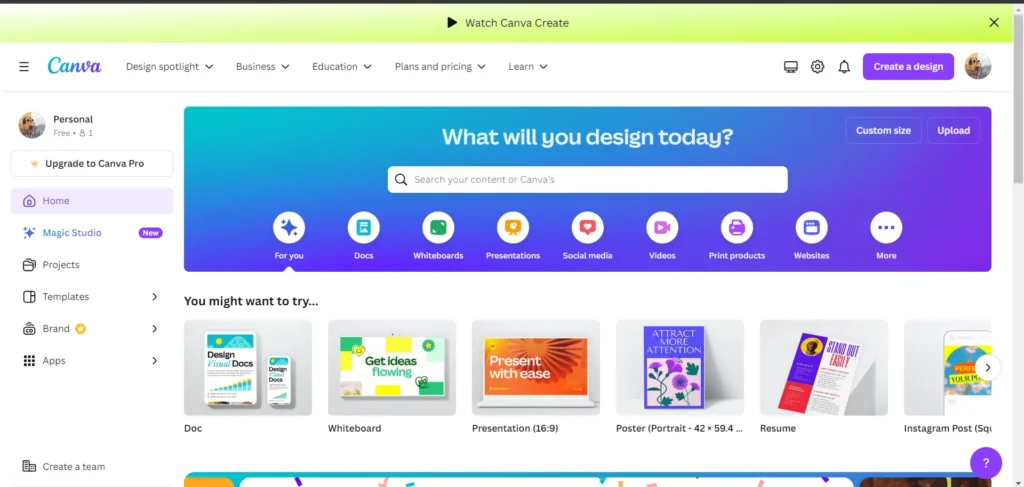
Pros & Cons of Canva:
| Pros | Cons |
|---|---|
| Canva is designed for the comfort of the user which makes it approachable for users of all skill standard | Canva might not fulfill the needs of professional designers who usually require advanced graphic design features like vector editing and precise color management. |
| Canva provides its users’ an enormous collection of templates for various uses such as social media posters, presentation, etc which ease the users to create professional looking designs quickly. | Huge and complex projects, works can sometimes slow down Canva and it can’t handle high resolution files as effective as desktop software. |
3. Stock Resources & Mockup Tools
Unsplash
Unsplash is a treasure-trove for high quality ,royalty free images and mockup tools available for everyone to use. Unsplash was initially a tumblr blog that provided 10 free images daily, now it has become one of the most famous hubs for images that provides a library of more than a million images contributed by a community of photographers.
Unsplash also integrates with other graphic designing tools such as Figma, Canva and Adobe Creative Cloud allowing users to access and use photos directly in these software. It also offers mockup tools that allows users to present their brand logos and designs in realistic settings.

Freepik
Freepik is an essential graphic designing tool for anyone who is looking to add amazing graphics in their designs. It has a wide variety of illustrations,
photos, icons, templates, mockups and vectors. It saves time of designers, as they can directly pick graphics from here and focus more on creativity rather than creating the graphic from scratch. It has both free and premium options, while some images are free some require premium subscription.
So if you are looking for vectors, illustrations, PSD files, graphics , don’t wander here and there. Freepik has all those features that you need.