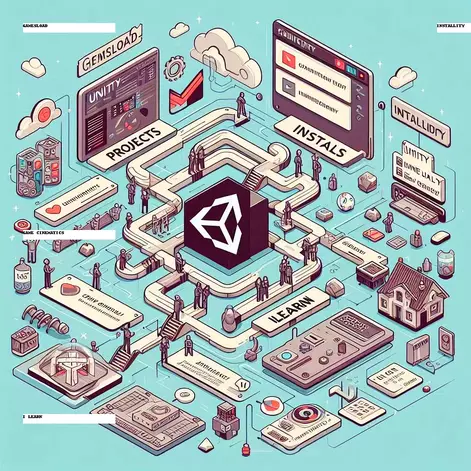Unity User Interface (UI) is a complete system designed to help create interactive and visually appealing interfaces for games and applications.The Unity user interface is designed to be adaptable and high performing, accommodating a wide range of project needs. This in-depth investigation covers the basic components and key features of the Unity user interface, providing a detailed understanding.
Most commonly used and important windows in Unity
- The Toolbar: it provides options like unity services, search button, undo history, play, pause, and step button.
- Status bar: it provides all the progress about any project like any success, failures while running, keypresses everything.
- The Hierarchy Window: it helps in managing the game objects in the scene view, that involve creating, removing, making parent child hierarchy, like model, lightning, camera terrains etc.
- Game View: this is the window in which we test how our game is performing, or actual view of the user side.
- Scene View: this is the most important window of unity in which we work, i.e. we create, design and manage the working of our game. In this window, we have complete control of our game, that includes how it looks like, how it feels when playing. We manage all these things under this window.
- Inspector window: In inspector window, we have the ability to manage the size, position of game objects. it also provides many components like material, script, rigid body, and many more.
- Project window: The Project Window shows all the assets, design, and required packages all in one place. This window organized in a well-organized structure that makes all the data easily accessible.
Here we get to know about some most important components of unity user interface, as we all know that interface plays an important role of any software or application. The more deeply you understand about any interface the more efficiently or effectively you use that application.
So, let’s deeply learn about its component with our upcoming blog.